If you want to switch from Outlook to Google or from Google to Outlook for your contact management you have to transfer the existing contacts from one platform to the other. Remus offers for both repositories a connector, so Remus can be used as a transferring tool between the two platforms. The Outlook connector is not installed with the initial download, you have to install this package separately (Go to "Extras" → "Install new software")
After you have installed the outlook connector you'll see both connectors when creating a new connector.
Now you can checkout both repositories; the contents will be shown in your navigation. Now Remus has imported your contacts from both repositories and keeps them in sync whe you modify a contact, create a new or delete an item.
With a simple copy-past operation you can now copy your contacts from one repository to another.
After copying the items to your target repository just hit "Synchronize" and commit the changes. That's it.
Subscribe to:
Post Comments (Atom)




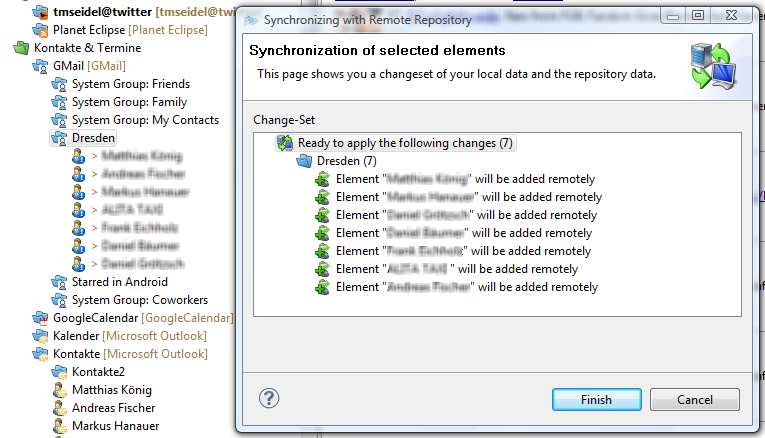
No comments:
Post a Comment