At first you have to setup a rule which is executed when dropping files into the application. Go to Extras → Preferences → Remus → Desktop Integration → Rules
You'll see an overview which rules are executed at specific triggers. Now you can add a new "Generic Rule"
After the new Rule was created the rule can be renamed with a meaningful name and a dialog can be opened to modify the script which is executed.
Now the application is ready to zip your dropped files. Just drag and drop the desired files or folders into the drop-section, select the created rule and you're ready to go.
Using Groovy gives you much flexibility. An example how to manipulate the resulting zip File name:
String fileName = new java.io.File(input[0]).getName();
zip(input, "C:\\Users\\tom\\" + filename + "_zipped.zip");
View the video to see the complete progress:

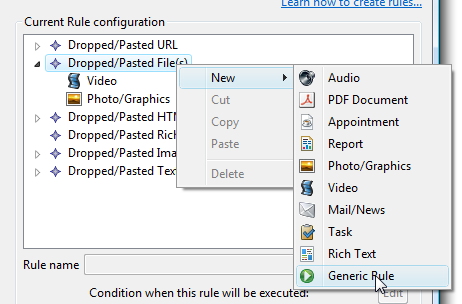

No comments:
Post a Comment