Are you using Remus at home and at work and want to keep several folders in sync? - No problem if you have a GMX or Web.de Account (two big freemail-provider). Both are offering online space (GMX 1 GB, Web.de ~120MB) which are accessible via the WebDAV protocol.
First you have to login into your freemail account and create a new folder where all the Remus stuff will be stored.
Afterwards you can create a new WebDav Connector pointing to your GMX or Web.de online folder
Use the following URLs:
- Web.de: https://webdav.smartdrive.web.de/[YourSyncFolder]/
- GMX: https://mediacenter.gmx.net/[YourSyncFolder]/
If the folder was checked out into the local navigation structure, all synchronization features are available.

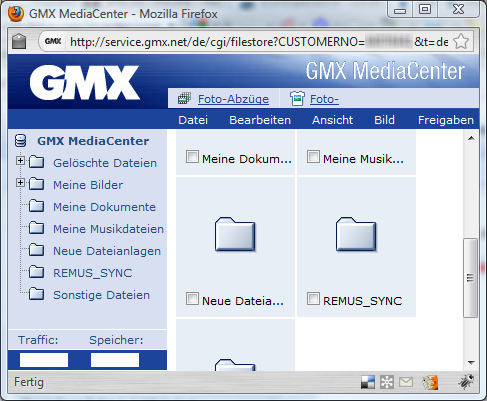
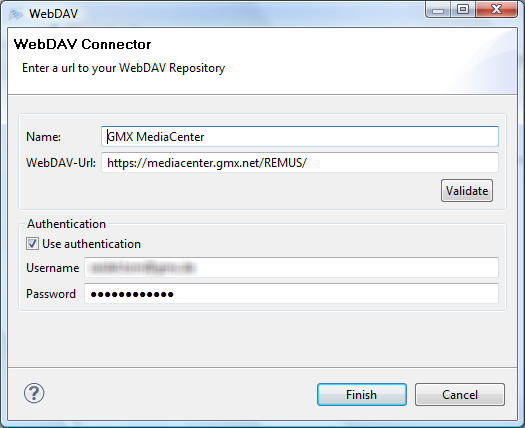
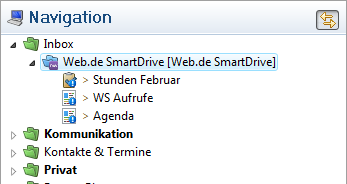
No comments:
Post a Comment