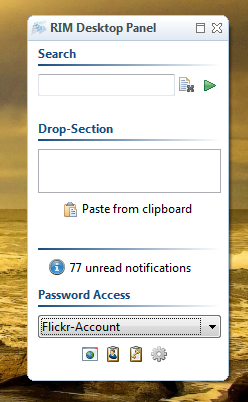Remus has a good support on storing sensitive information like passwords. If you want to store any data in an encrypted manner, you can create a new so called "Encrypted Information project", All created information units created under this project are encrypted via an virtual filesystem and are not visible until you have initialized the appended security provider for this project. Browsing the raw data e.g. the stored XML files on your harddisc is also not possible.
Additionally Remus provides an information type called "Password", where you can store several credentials and let Remus fill them into the login form of any webpage or other application.
At first you have to create an enrypted project. Go to New → Enrypted Information Project and create a new project. Encrypted projects have a small lock-decorator in your navigation structure (see picture).
After you have created your password information units, you can now use the "Password Access" Desktop tray section (for a how-to setup your desktop tray sections see here). If you minimize Remus you can now see the new section appearing.
This new section provides a selection combo for all your passwords stored in Remus. If you select an entry the four buttons under this selection become enabled. The most interesting button is the last one with the gear. If you press this button Remus will switch to your last active window and will fill the focussed textfield with the stored username and password. View this screencast to see this functionality in action.
Sunday, May 2, 2010
Subscribe to:
Posts (Atom)